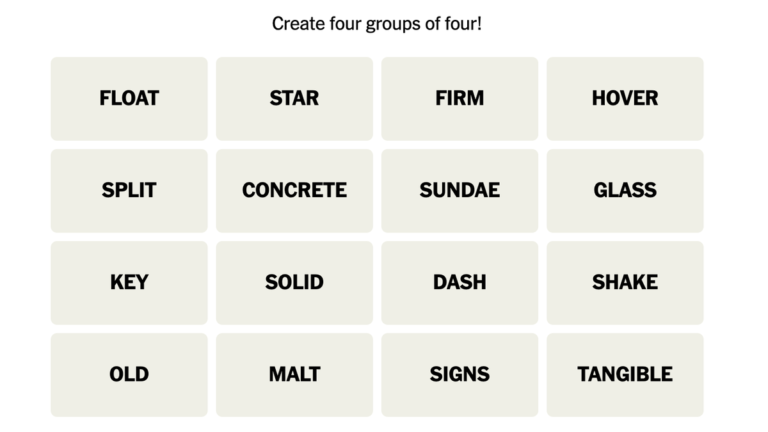Understanding Disk Image Files and Choosing the Right Format
Disk image files store complete disk contents digitally, allowing individuals to revive old CDs and DVDs in a digital format or back up entire drives in easily stored formats. With a range of formats to choose from, it’s important to understand the pros and cons of each to select the right one for your needs.
What Are Disk Image Files?
A disk image file is a digital representation of an entire disk’s contents and structure, whether it’s a CD, DVD, tape drive, hard disk, SSD, USB flash drive, or even a floppy disk. These files serve various purposes such as backups, OS distribution, virtualization, and archival.
Different Disk Image Formats Explained
The four most popular disk image formats are ISO, BIN, CUE, and IMG.
- ISO: This format is commonly used for storing optical disks. It is a sector-by-sector copy of the original disk and is great for data files and video content. However, it has limitations with copy-protected audio CDs.
- BIN/CUE: These formats work together to create a raw copy of the original disk, including copy protection, error correction, tracklist, and system-specific information. They are ideal for organized or copy-protected CDs.
- IMG: Designed for backing up floppy disks, IMG files create a bitmap of each sector of the target disk. They can also be used to create hard disk image files. IMG and ISO files are similar, but IMG files can be compressed or uncompressed.
Choosing the Right Format
The best disk image format to use depends on your specific use case. For backing up optical drives without copy protection or distributing programs and operating systems, ISO and IMG formats are suitable. If you’re copying organized or copy-protected CDs, BIN/CUE format is better.
Overall, ISO, BIN/CUE, and IMG formats cover most use cases for backing up, archiving, or burning identical drives. Take into consideration factors like sector size, native OS support, and copy protection restrictions to make an informed choice. Regardless of the format you choose, disk image files are incredibly useful for various tasks.
Source: ISO vs. BIN vs. CUE vs. IMG: Disk Image Formats Explained