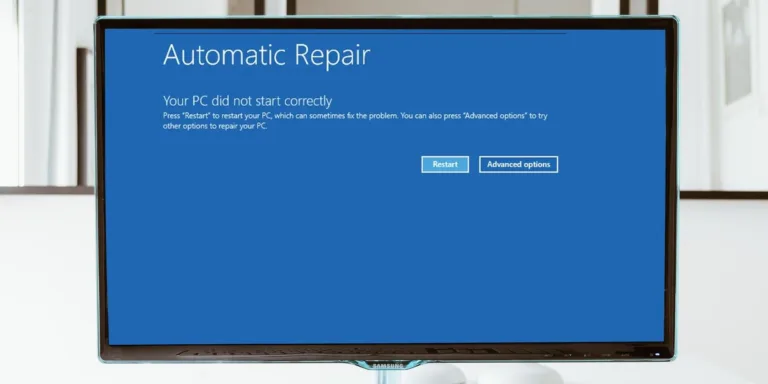Troubleshooting Blank Icons on Windows Desktop
Having blank icons on your Windows desktop can be frustrating, but there are several troubleshooting steps you can take. This article provides a comprehensive guide for fixing the issue, including preliminary checks, restarting File Explorer, disabling tablet mode, and more. It also covers advanced fixes like running an SFC scan and updating display drivers. By following these steps, you can restore the missing or blank icons on your desktop and personalize your Windows experience.