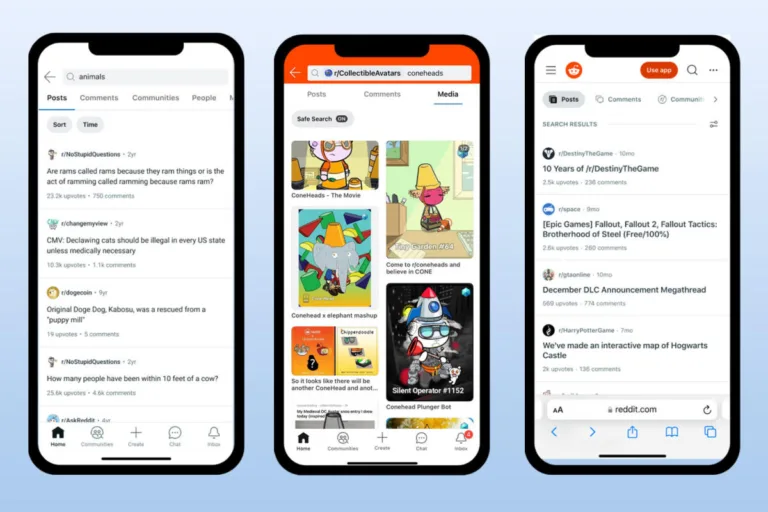Troubleshooting Blank Icons on Windows Desktop
When a user mentions ‘blank icons’ on their desktop, it can refer to the absence of icons or icons becoming plain white in color. Since icons are crucial for navigating through applications, their sudden absence can cause issues. While the problem may lie with Windows Explorer, it’s worth checking your Windows settings as well.
Here are some fixes to help you resolve the problem:
-
Ads
Preliminary Checks
- Click F5 to refresh your desktop or right-click on the desktop and select ‘Refresh’.
- Restart your device after shutting it down to rule out temporary OS problems.
- If you see a blank icon on a specific app shortcut, update that app.
- Hide and unhide desktop icons by right-clicking on the desktop, going to the View menu, and selecting ‘Show desktop icons’.
-
Ads
Restart File Explorer
Restarting File Explorer, the built-in navigation tool in Windows, may resolve temporary glitches causing blank icons on the desktop. Follow these steps to restart File Explorer:
- Right-click the taskbar and select ‘Task Manager’.
- Go to the Processes tab and locate ‘Windows Explorer’.
- Click ‘Restart’ on the bottom right side of the Task Manager window.
-
Ads
Disable Tablet Mode
Tablet mode replaces icons on laptops or Windows tablets with navigation tiles. Check if tablet mode is enabled and turn it off if it is. Follow these steps to disable tablet mode:
- Go to the action center on your taskbar and expand it.
- Click on the tablet mode tile to turn it off. If you can’t find it, follow the steps in the article.
-
Ads
Disable Custom Icon Packs
If you’ve customized your desktop icons with custom icon packs and they’ve turned blank, the packs may not be compatible with your OS. Turn off the icon packs and switch to the default icons view to see if this resolves the problem.
-
Ads
Change Your Theme
If your desktop icons became blank after changing to a new theme, try switching to another theme temporarily to rule out theme compatibility issues.
-
Ads
Rule Out Shortcut-Specific Problem
If only one shortcut’s icon is blank, while others are fine, it’s likely an app-specific problem. Check if you mistakenly uninstalled the app or if its installation has gone corrupt. Repair or recreate the shortcut accordingly.
-
Ads
Run an SFC Scan
Run a System File Checker (SFC) scan to locate and restore corrupted files that may interfere with File Explorer and cause blank icons. Follow the steps in the article to run an SFC scan.
-
Ads
Update Your Display Driver
An outdated display driver can cause icons to appear plain white. Update your display driver to restore the original settings. Follow the steps in the article to update the display driver.
-
Ads
Clear the Icon Cache
By clearing the icon cache, you can restore disappeared desktop icons. Follow the steps in the article to clear the icon cache.
-
Ads
Run a Malware Scan
Running a malware scan helps detect and remove hidden malicious software that may interfere with Windows functionality. Use your antivirus application or follow the steps in the article to run a malware scan.
-
Ads
Update Windows
Make sure your Windows is up-to-date to automatically resolve any visible problems. Follow the steps in the article to update Windows.
-
Ads
Reset Your PC
If none of the fixes work, resetting your PC to default factory settings can solve the issue. Be cautious as this will reset all settings and possibly delete files. Follow the steps in the article to reset your PC.
If none of the solutions work, you may consider manually changing the icons or reinstalling your operating system. Additionally, to give your operating system a unique look, you can customize it by adding custom icon packs with hundreds of styles to choose from.