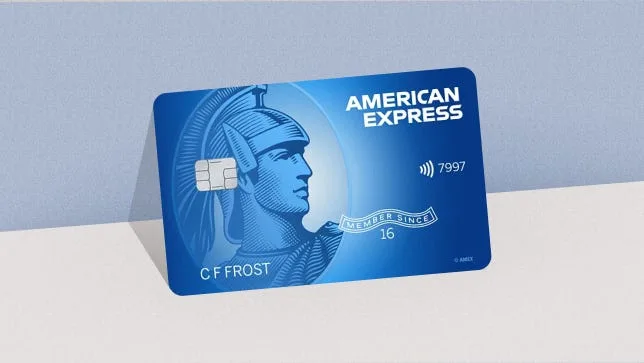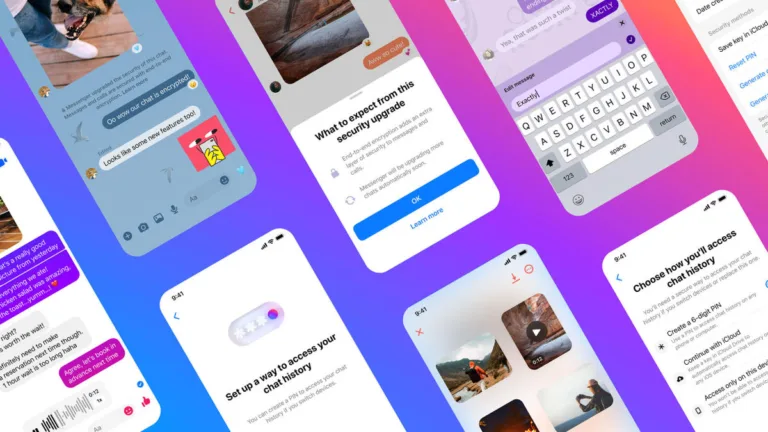The Best Apps for Foldable Phones
If you’re considering a new smartphone, why not opt for a foldable phone? Models like the Samsung Galaxy Z Fold 5 and the Google Pixel Fold offer a unique form factor with two screens rather than one. But do these foldable screens have apps that take full advantage of the extra space? Here are some of the best apps for foldable phones:
1. Notion
Notion is known for its blank canvas approach, allowing users to customize their experience. On a foldable screen, this app truly shines. With the pop-out navigation bar and ample room to work, you can get things done on the go.
2. Gmail
Gmail recognizes when you’re using it on a folding display and splits the screen accordingly. This dual-pane view makes it much easier to sift through emails, display conversations on the left, and read messages on the right. Plus, it works seamlessly with Google Meet for video calls.
3. Feedly
For news and article enthusiasts, Feedly is the ultimate RSS reader. On a larger foldable screen, Feedly takes full advantage of the space with a pop-out navigation pane and a distraction-free reading format. If you need to stay up-to-date with web content, Feedly is a must-have app.
4. Microsoft Outlook
Microsoft Outlook optimizes its layout for foldable phones, switching to a two-pane view for emails. This allows you to read individual messages while keeping track of your conversation list. It’s easier to manage your emails and navigate between components of the app.
5. OneDrive
OneDrive is perfect for those who need to manage and manipulate files on the go. By displaying a navigation bar and files on the screen, the app makes it easy to organize your files, mark them for deletion, and sort them into appropriate folders. It’s especially beneficial for users already invested in the Microsoft ecosystem.
6. YouTube
YouTube truly shines on a foldable screen. In landscape mode, the video plays on the top half while the playback controls are on the bottom half, giving you easy control over your video queue. Even when the screen is fully flat, the app adapts to show recommended videos on the right-hand side.