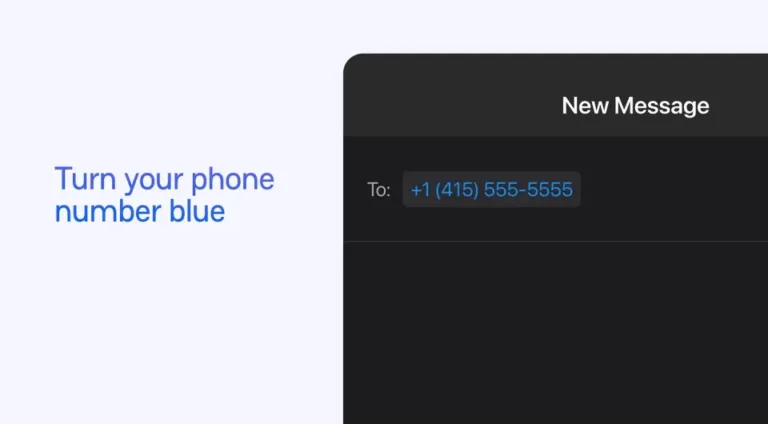How to Use Safari’s Listen to Page Feature to Read Articles on the Go
Introduction
If you often struggle to find the time to read articles on the web, Safari’s “Listen to Page” feature in iOS 17 might be the answer. You can now listen to articles while you’re on the go, and here’s how to use it.
Using Safari’s Listen to Page Feature on an iPhone or iPad
To use the Listen to Page feature in Safari, the website you want to listen to should be compatible with Safari’s Reader View. The Reader View can be identified by a document icon that appears momentarily on the left side of the address bar when you load a page.
If the website supports Reader View, you can follow these steps to use Safari’s Listen to Page feature:
- Launch Safari and open the article you want Siri to read to you.
- Tap the Aa icon in the address bar and choose the Listen to Page option from the pop-up menu.
- Siri will start reading the article, and a speaker icon will appear in the address bar.
- Tap the speaker icon to access the Listening Controls pop-up menu, where you can pause/resume playback, skip to the next or previous sentence, change Siri’s speaking rate, and end the listening session.
iOS also provides playback controls on the Lock Screen for easy access. If you’re not satisfied with the default voice, you can change it by adjusting Siri’s voice settings on your iPhone.
Alternatively, you can initiate Siri to read an article for you by saying, “Hey Siri, Read this!” or “Hey Siri, I want to listen to this page.” Once Siri starts reading, you can use the listening controls as mentioned above.
Siri Can Read Articles When You’re on the Go
The ability to listen to webpages is a convenient addition to Safari. The feature works well, and Siri’s reading is easy to understand. It’s a great way to consume web content hands-free, especially when you’re driving or on the go.
Source: How to Listen to Articles in Safari on Your iPhone or iPad