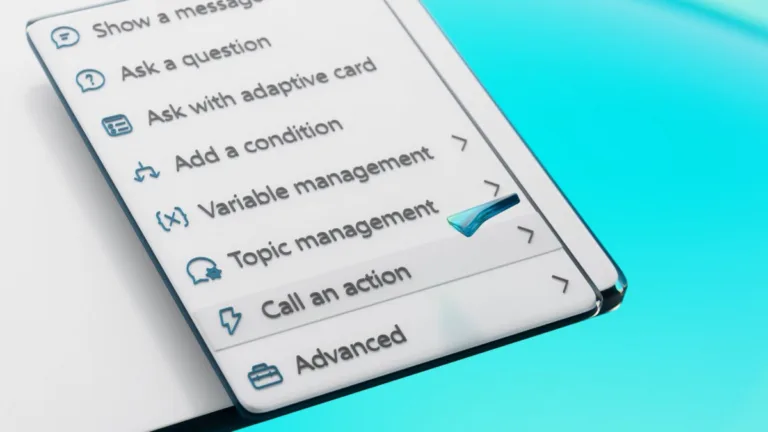How to Unlock Your iPhone Without a Passcode
Have you ever been locked out of your iPhone with no way to get back in? It can be incredibly frustrating, but don’t worry. There are several approaches you can try to unlock your iPhone without a passcode. Here are some common reasons why you may need to unlock your iPhone:
- You have forgotten your iPhone passcode
- Someone else has reset your iPhone passcode
- You have received a second-hand iPhone without the passcode
- Your iPhone is disabled after multiple failed attempts
- Your iPhone screen is damaged and you can’t use the touch screen
If you are able to use a computer, there are a couple of methods that have a high success rate:
- Unlock your iPhone using a trustworthy iPhone unlocker. Programs like Tenorshare 4uKey can remove passcodes, Touch ID, and Face ID from your iPhone. Simply connect your device to your computer, download the firmware package, and click the remove button to unlock your iPhone.
- Use iCloud to erase your iPhone and remove the passcode. This method will wipe your iPhone clean, so make sure you don’t mind losing the data on it.
- Utilize iTunes to restore your iPhone to factory settings. This will erase any existing data, so it may not be ideal if you want to keep your data intact.
If using a computer is not an option, here are three methods you can try to unlock your iPhone without a passcode:
- Take advantage of the Erase iPhone feature, available on iOS version 15.2 or later. This will remove the data from your iPhone but will allow you to bypass the passcode.
- Try using Siri on iOS versions 8-10.1. Ask Siri what time it is, add a new clock, and then access the new contact screen to bypass the passcode.
- If you have set up Voice Control, you can unlock your iPhone by creating a custom command that matches your lock screen passcode. This method only works if you have enabled Voice Control before getting locked out.
Remember, if you are looking for a reliable solution, programs like Tenorshare 4uKey iPhone Unlocker are highly recommended. These methods can help you unlock your iPhone quickly and easily, giving you access once again.
Source: How to Unlock Your iPhone Without a Passcode in 6 Ways