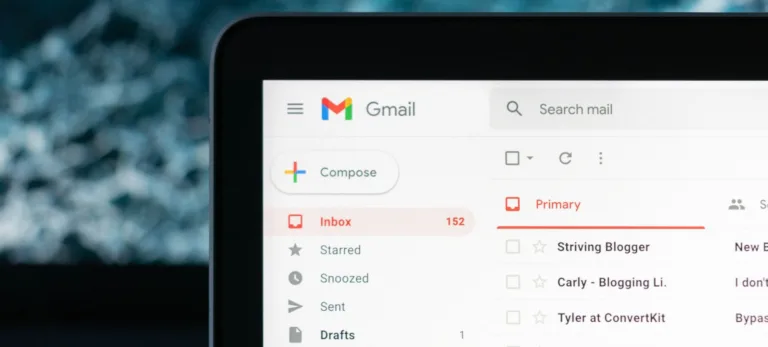How to Fix the GPS Signal Not Found Error in Pokémon GO
Pokémon GO is a popular game that allows players to find and catch Pokémon in real-time. However, if your game is showing the GPS Signal Not Found (11) error, you won’t be able to play. Fortunately, there are several ways to fix this issue.
Why Can’t Pokémon GO Find Your Location?
There are a few reasons why Pokémon GO may not be able to find your location:
- Your location services may be turned off.
- The app may not have permission to use your location services.
- You might not be connected to the internet.
- You may be in a location that is hard to track.
- You may need to reboot your location settings.
How to Fix the Pokémon GO GPS Signal Not Found Error
If you’re experiencing the GPS Signal Not Found (11) error, here’s what you can do:
- Make sure your location services are turned on.
- Ensure that Pokémon GO has permission to use your location.
- Try moving to a clear location where GPS can easily track you.
- Reboot your location settings by toggling airplane mode on and off.
After following these steps, you should be able to continue playing Pokémon GO and catch more Pokémon for your Pokédex. If the issue persists, it could be due to server overload, so check back later.
Source: How to Fix the GPS Signal Not Found Error in Pokémon GO