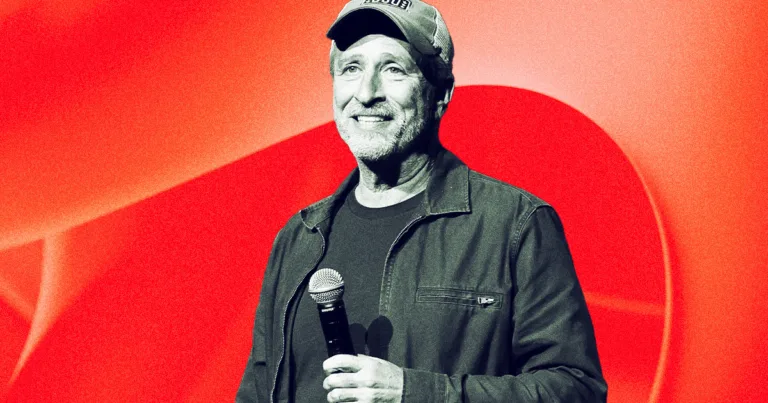How to Fix a Phone That Keeps Restarting
Dealing with a phone that constantly restarts can be frustrating. Fortunately, there are several troubleshooting steps that you can take to address the issue:
1. Update the Android Operating System
Just like you update the operating system on your computer, it’s important to keep your Android phone up to date. Outdated software can cause problems that lead to frequent restarts. Check for updates in your phone’s settings and install them, if available.
2. Update Your Apps
In addition to updating the operating system, make sure all of your apps are up to date. Outdated or incompatible apps can cause your phone to crash and restart. Open the Play Store, go to your profile, and check for app updates. Update any apps that have available updates.
3. Enable Safe Mode and Remove Apps
If a specific app is causing the restarts, you can identify and remove it by booting your phone into safe mode. In safe mode, only the core apps run, allowing you to determine if a third-party app is at fault. Hold down the power button, then press and hold the power off option to access safe mode. If your phone doesn’t restart in safe mode, uninstall recently downloaded apps until you find the culprit.
4. Clear Out Your Storage
Low storage space can cause performance issues and unexpected restarts. Delete unnecessary apps, clear the cache, and remove large files to free up space on your phone. You can also expand your storage by using a microSD card or cloud storage services.
5. Check for Signs of Overheating
Overheating can trigger automatic restarts to protect your phone. Avoid intensive tasks that generate excessive heat, and make sure your phone stays cool by keeping it in a well-ventilated place. If your phone constantly overheats, check for underlying causes and solutions.
6. Perform a Factory Reset
If none of the previous steps resolve the issue, you can try performing a factory reset. This will erase all data on your phone, so be sure to back up important files first. Follow the instructions in your phone’s settings to perform a factory reset.
7. Replace the Battery
If your phone continues to restart and has significantly reduced battery life, it may be time to replace the battery. Depending on the model of your phone, this may require professional assistance or purchasing a new phone.
By following these steps, you can troubleshoot and fix the issue of a phone that keeps restarting. It’s important to regularly maintain your phone by clearing storage space, updating software and apps, and avoiding potentially harmful downloads.
Source: Does Your Android Phone Keep Restarting? 7 Ways to Fix It