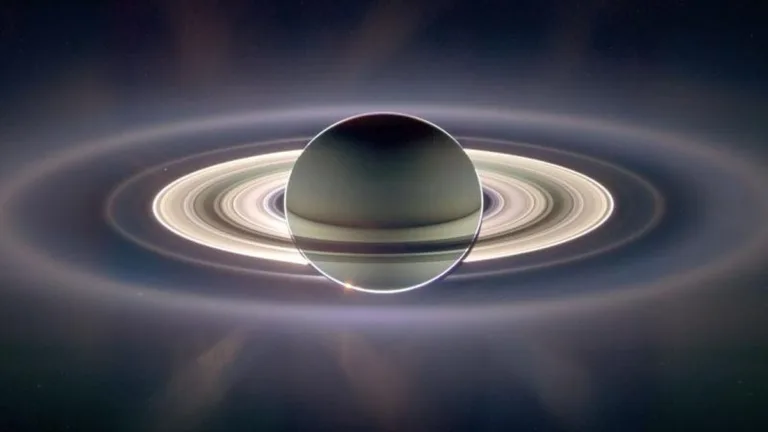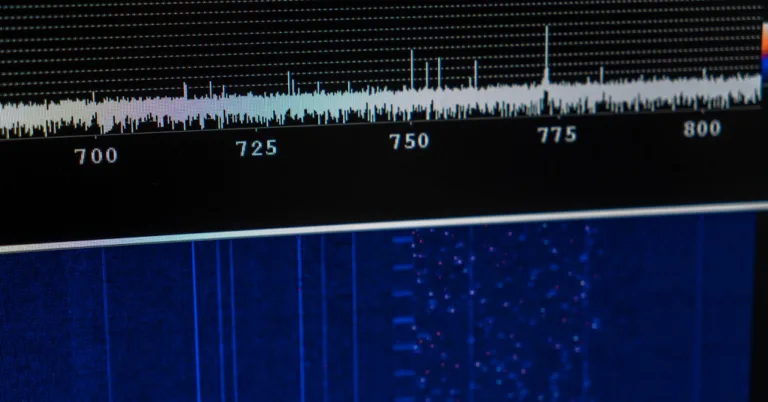Four Creative Ways to Brainstorm in Notion
Create an Ideas Folder
One practical approach to organizing ideas in Notion is to create an ideas folder. This allows you to keep your notes organized and easily accessible. By using subpages and backlinks, you can expand on ideas and create connections between them. This method gives you flexibility in organizing and rearranging your ideas. However, it may become cluttered over time.
Use Notion AI
Notion integrates AI for faster content creation. You can use Notion AI for initial inspiration during brainstorming. Notion’s AI brainstorming template is a great tool to gather ideas. Notion AI allows you to ask queries based on your notes’ contents, making brainstorming easier compared to using a separate chatbot like ChatGTP.
Use a Notion Template
If you prefer visual brainstorming and want to save time, you can explore Notion’s free brainstorming templates. These templates are available in the template gallery and offer a variety of options for different needs. Using a template saves time and provides helpful prompts and questions to kickstart your brainstorming session. However, some template features may not be necessary and could be distracting.
Create a Custom Template
An alternative to using premade templates is to create your own custom templates using Notion’s buttons. This allows for a personalized approach for smaller brainstorming sessions. You have the freedom to design your template according to your preferences and routines. However, managing custom templates can be challenging as they need to be manually copied and pasted in different locations.
Notion offers powerful tools for brainstorming to suit your specific needs. Whether you are working alone or with a team, Notion can enhance your brainstorming sessions and help unleash your creativity.