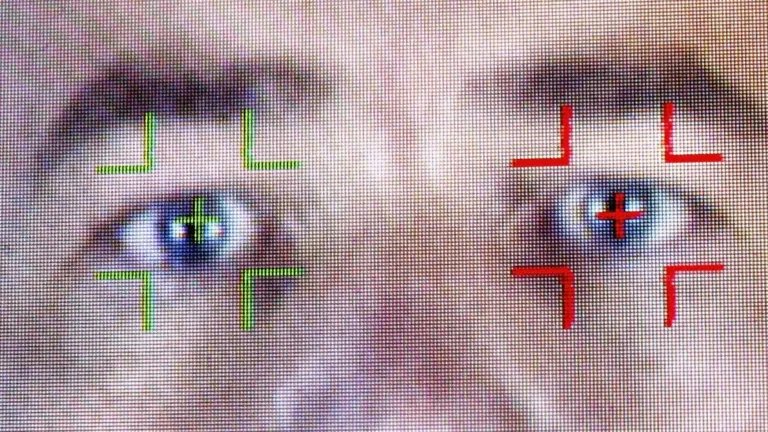Enhance Your Facebook Messenger Chats with Word Effects
Meta continues to introduce exciting features for Messenger users, like new emojis and chat themes. One of the latest additions is word effects, which add a touch of magic to your conversations. In this article, we’ll explore what word effects are, how they can make your chats more interesting, and how you can add and remove them on Facebook Messenger.
What Are Word Effects on Facebook Messenger?
Word effects on Messenger are a way to connect specific phrases with emojis. When you use these phrases in your chats, an animation plays, showing the corresponding emojis floating from the bottom to the top of your screen. This adds a visually appealing element to your conversations.
The best part is that you no longer have to search through a long list of emojis to find the one you want. Simply type in the triggering phrase, and the emoji will appear in the animation, bringing your text to life.
Using Word Effects in Facebook Messenger
By default, Messenger provides a few word effects that are tied to specific chat themes. To use these word effects:
- Open the chat where you want to use a specific theme.
- Click on the contact’s name at the top.
- Go to Word effects.
- Note down the phrases and the emojis associated with them.
- Send the exact phrase as a text.
Once you send the text, you will see the animated word effect on your screen. And when the recipient opens the message, they will also see the effect, making your conversation more engaging.
Adding Custom Word Effects on Messenger
If you want to go beyond the pre-set word effects and add your own, Messenger allows you to do that as well:
- Open the chat where you want to use a specific theme.
- Click on the contact’s name at the top.
- Go to Word effects.
- Add your desired phrase to the text box.
- Select an emoji to use for the animation.
- Click the arrow button to save your custom word effect.
Your custom word effects will now appear under ‘Your Effects,’ and you can use them in the same way as the pre-added word effects.
Limitations of Using Word Effects
While word effects can make your chats more fun, there are a few limitations to keep in mind:
- Word effects are only available on the Messenger app for Android, iPhone, and iPad and cannot be used on Messenger.com or the desktop app.
- You can add a maximum of 50 custom phrases as word effects, which might not be sufficient for everyone. However, you can always delete custom word effects to free up space for new ones.
Using Multiple Word Effects
Previously, you could only trigger one word effect per text. However, Messenger now allows you to use multiple word effects in a single message. By typing different triggering phrases in the same text, you can activate multiple animations simultaneously, adding more excitement to your conversations.
Troubleshooting Word Effects
If you encounter any issues with word effects, here are a few steps you can follow:
- Ensure that you are typing the correct triggering phrase for the desired effect.
- Restart the Messenger app to fix any temporary bugs.
- Update the Messenger app and ensure that both you and the recipient are using the latest version.
- Check your internet connection, as poor connectivity can affect the performance of word effects.
- Clear the Messenger cache to resolve any cache-related issues.
- If all else fails, reinstalling the Messenger app can help resolve any persistent problems.
Now that you know how to use word effects on Facebook Messenger, you can add a touch of soul to your chats. Get creative with your phrases and surprise your friends with delightful animations. Happy chatting!