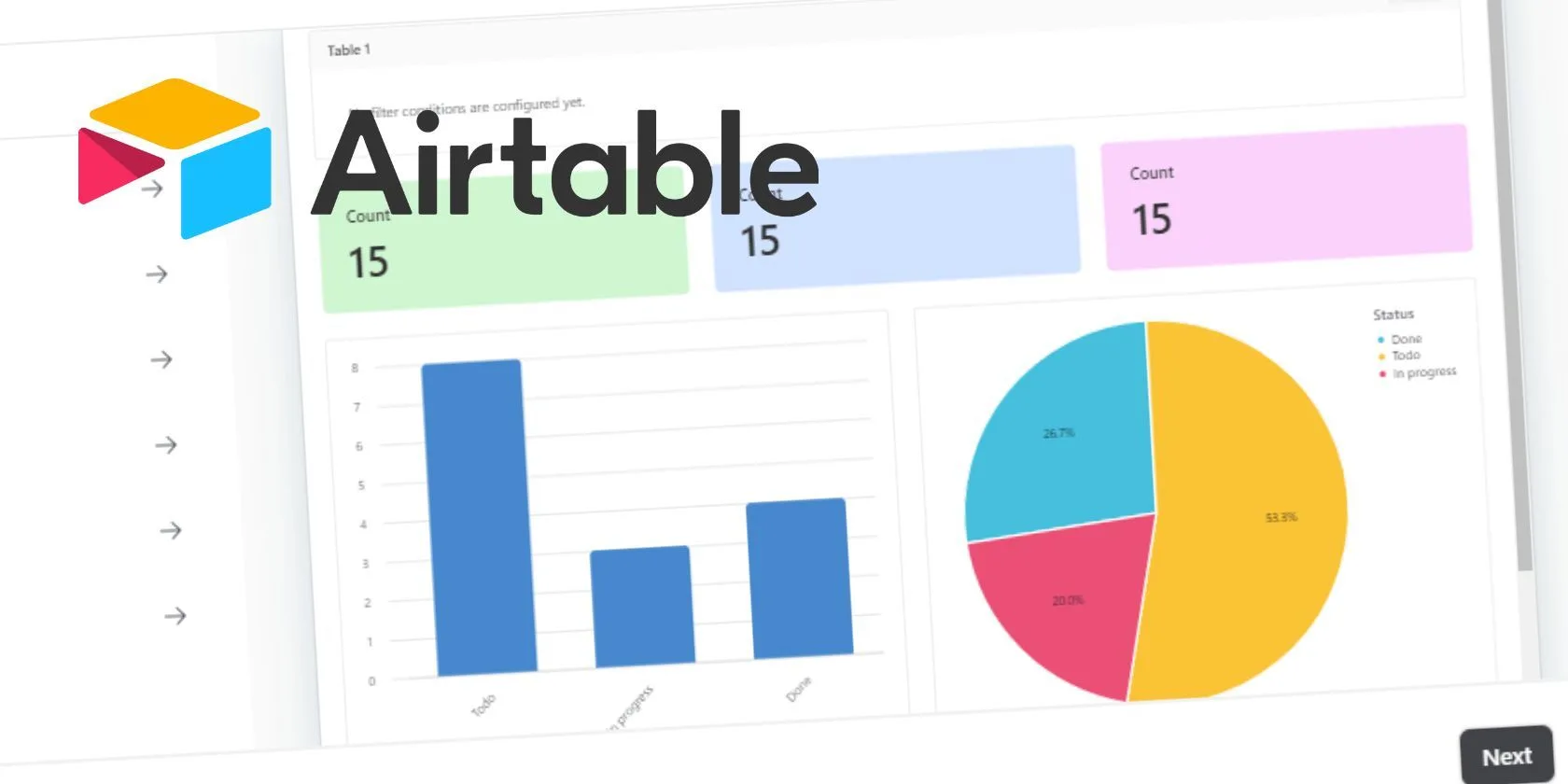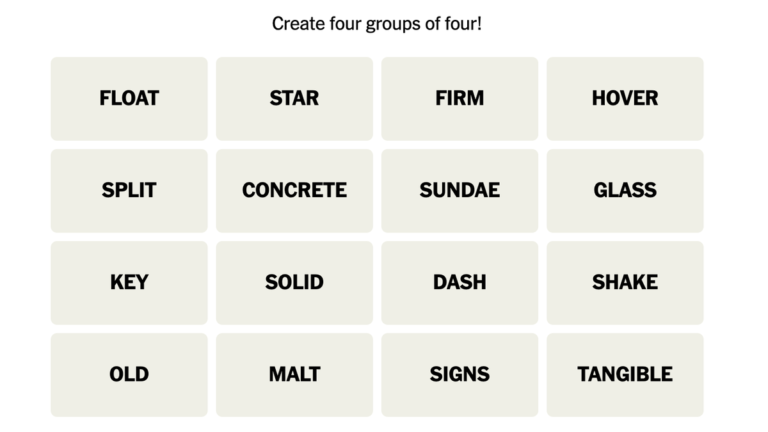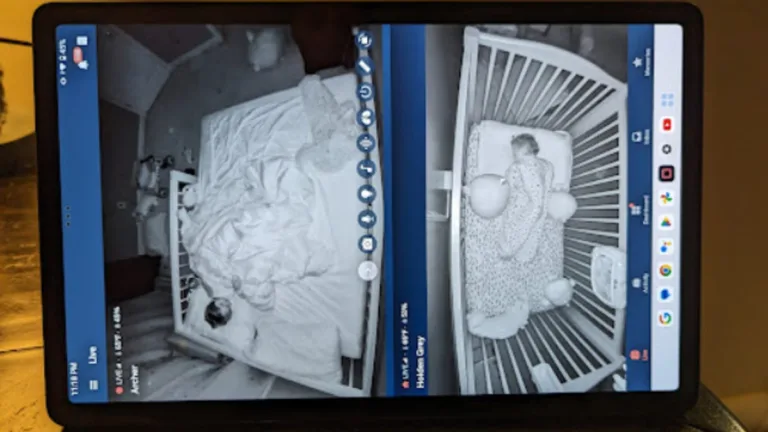A Comprehensive Guide to Airtable Interfaces
Airtable is a collaborative tool that allows teams to work together on the same data sources in real-time. One of its notable features is the ability to create interfaces, which provide customized visualizations for specific purposes. In this article, we will explore everything you need to know about Airtable interfaces and how to build, edit, and share them.
What is an Airtable Interface?
Airtable interfaces are dynamic and customizable views of your data, designed to visualize the necessary parts of your database. They act as a bridge between the entire database and a user-friendly representation of the essential data. The goal of an interface is to show collaborators precisely what they need to see, without overwhelming them with unnecessary information.
How to Build an Airtable Interface
To begin creating an Airtable interface, you first need to set up your Airtable base. Once you have configured your base, follow these steps:
- Click on ‘Interfaces’ at the top of your Airtable base and select ‘Start building.’
- Name your interface and choose its color and logo.
- Select the desired layout for your interface.
- Choose the specific data you want to display in your interface. You can access all the tables in your Airtable base here.
- Configure which fields of the table should be shown in each block of the interface based on the selected layout.
- Name your interface page and click ‘Finish.’
Congratulations! You have successfully created your Airtable interface. Use the ‘+ Add page’ button to create additional interface pages with different visuals and configurations to enhance data presentation.
How to Edit Airtable Interfaces
Editing an Airtable interface is simple. Follow these steps:
- Click on the title of your base and select ‘Edit’ from the dropdown menu.
- In the left panel, choose the element you want to edit.
- In the right column, view and edit the configuration of the selected element.
You can also add elements, view layouts, and rearrange elements using simple drag-and-drop actions. Use the Preview toggle or the ‘View as’ dropdown to see a live preview of your changes. Click ‘Done’ to save your edits and make them visible to collaborators.
How to Share Airtable Interfaces
There are two ways to share Airtable interfaces:
- Share with Collaborators’ Emails: Click ‘Share’ next to your profile picture, go to the ‘Invite by email’ tab, add the email addresses of your collaborators, customize the message and access levels, and click ‘Invite’ to send the invitations.
- Share with an Invite Link: Click ‘Share,’ go to the ‘Invite by link’ tab, select ‘Create new link,’ choose the permissions, click ‘Create link,’ and copy the generated link to share it with your collaborators.
Managing collaborators and their permissions can be done by clicking ‘Manage access.’
Conclusion
Airtable interfaces have revolutionized data management by combining database functionality with intuitive design. They provide a powerful tool for presenting and editing data efficiently. With the ability to build, edit, and share interfaces, Airtable enables teams to streamline their data workflows and unlock the full potential of their collaboration.