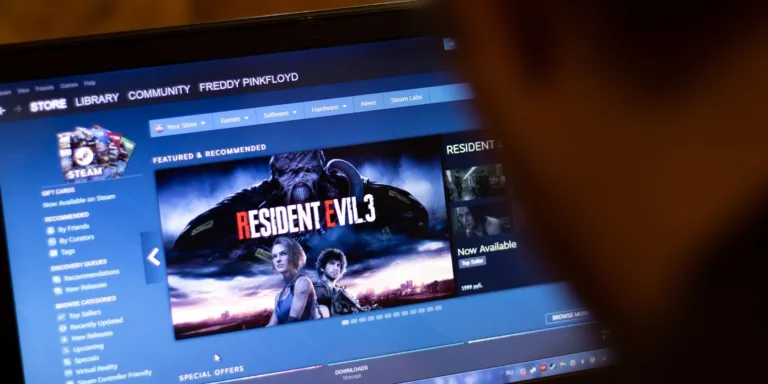How to Restart Steam: A Quick Guide to Fixing Steam Issues
Steam is a beloved platform for PC gamers, but occasionally issues arise that can be resolved with a quick restart. This article provides three methods for restarting Steam, including using the app’s top bar, the Windows Taskbar, and the Task Manager. Restarting Steam can help trigger client and game updates, fix issues with verifying installations and Steam Cloud errors, and address problems with the Steam Friends network. Restarting Steam should be one of the first steps taken when encountering bugs or glitches.