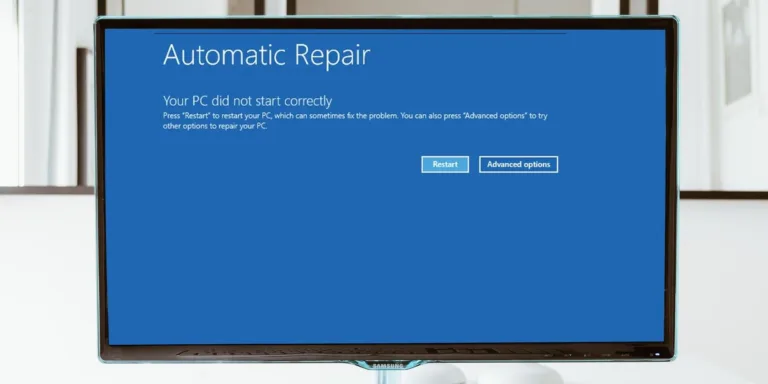Fixing the ‘Your PC did not start correctly’ Error in Windows
Encountering the ‘Your PC did not start correctly’ error in Windows can be frustrating, but there are several possible fixes you can try. From running the Startup Repair tool and booting into Safe Mode to performing a system restore and checking for missing system files, this article provides step-by-step instructions on how to resolve the issue. It also covers repairing the boot configuration data and the master boot record, as well as deleting recent Windows updates and resetting your PC as a last resort. If you’re still having trouble, don’t despair—there are always more troubleshooting options available.